Vault7: CIA Hacking Tools Revealed

Navigation: » Directory
Owner: User #1179825
Network Devices Branch (NDB)
| Pages | Date | User |
|---|---|---|
asdf empty
|
||
test empty
|
||
Archive empty
|
||
PackGen Issue with 32-bit Libraries [Xetron]
|
||
Tool Quick Start Guides empty
|
||
Aquaman-5h HG 3.3.1 - Full Test [Xetron]
|
||
Aquaman-5h Test Notes TOP SECRET [Xetron]
|
||
JQJSTEPCHILD empty
|
||
Perseus empty
|
||
Perseus 1.3.0 empty
|
||
Cinnamon Cisco881 Testing [Xetron]
|
||
JQJFIRESHOT empty
|
||
JQJHAIRPIECE - HG Testing [Xetron]
|
||
JQJHAIRPIECE - ROCEM TESTING [Xetron]
|
||
Powerman-1r Testing [Xetron]
|
||
HG v3.1.3-Adverse-01 Testing [Xetron]
|
||
ROCEM v1.2-Adverse-1r Testing [Xetron]
|
||
Felix empty
|
||
Cytolysis [Xetron]
|
||
Cytolysis CONOP Notes [Xetron]
|
||
Cytolysis-1h Testing [Xetron]
|
||
Cytolysis-1h HG v3.1.6 Test Plan [Xetron]
|
||
Network empty
|
||
Training empty
|
||
Storage empty
|
||
Servers empty
|
||
Attachments:
Blog posts:
-
[User #14587667]: Merlin 4.2 - pcap analyzer
I placed a copy of Merlin 4.2 on the TestRange share (\\10.9.8.21\Share\Software\Merlin 4.2). This version of Merlin is suppose to ingest pcap data. I haven't actually tried it yet myself...
-
[User #14587667]: Op Status Tracking Ideas
Any ideas on how to track op status? Do we create a table like the following and add this as a template to each op's testing page?
Status Notes Operating System Version ID Status Task 15 incomplete ROM or other Firmware Version ID Status Task 16 incomplete Configuraiton File ID Status Task 17 incomplete CONOP Understanding/Operator Coordination ID Status Task 18 incomplete Capability Requirements ID Status Task 19 incomplete Hardware Availability ID Status Task 20 incomplete Special Testing Hardware ID Status Task 21 incomplete Developer Docs (bug list, test report, etc) ID Status Task 22 incomplete Network Diagram ID Status Task 23 incomplete -
[User #14587667]: Perseus Testing - DUT2 - Info
Here is the info needed to start testing Perseus on the RB450G (MIPSBE). I already installed tinyshell, flux, and Perseus on the device.
The info on how to connect to the MiktroTik via Tsh is here: DUT2 - RB450G - General Info
Test Notes can go here: Test Notes
ICON VMVirtual Machine Name: DAB - ICON4 - COGComputer Operations Group - For User #72916
-
[User #14587667]: IAC JIRAUser Managment Software (Atlassian) Project Created
A JIRAUser Managment Software (Atlassian) project has been created for IACInternational Access Code 4.1.0. To add issues, go to https://jira.ioc.local/projects/IAC
-
[User #71467]: How to Create swindle.crt
I created a confluence page to document Xetron's approved process for creating a new swindle.crt file - check it out at:
-
[User #14587667]: New Cinnamon JIRAUser Managment Software (Atlassian) Project
There is now a Cinnamon JIRAUser Managment Software (Atlassian) project. Go to https://jira.ioc.local/projects/CMN and start adding issue reports!
-
[User #14587667]: HG-Training Documentation
I created a page for the HG-Training setup. I added notes on how to use the scripts I wrote to restore the 2960 switches back to their baselined config. See article HunGrrr Training .
-
[User #14587667]: New ICON VMVirtual Machine from COG
Thanks to COG, we were able to get a copy of a very recent (from April) Debian ICON VM. If you log into the vCenter server, you can find the base VMVirtual Machine and clone off of it (see image).
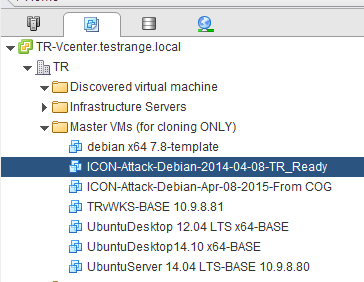
The username is 'user1' and the password is 'password'.
Refer to the confluence pageCloning a VM Checklist - Linux for instructions on what to do after you clone a VM.
-
[User #14587667]: JIRA NDB-Style
I have finished customizing JIRAUser Managment Software (Atlassian) to follow the template outlined in the "Transition Consortium" powerpoint presentation.
Take a look and let me know what you guys think. I'm sure there are still changes that will need to be made....
Project Links
https://jira.ioc.local/projects/HG
https://jira.ioc.local/projects/PS
-
[User #14587667]: What a compliment!
What a compliment from User #72912 today during our Bi-weekly tag-up with COG.
"There's nothing like Network Devices". -User #72912
-
[User #71467]: Issues Importing VMs from OVA files
I encountered a problem when trying to import the OVA files we received from PW to our VMware. When deploying from OVF template, import fails with error message "OVF Deployment Failed: File ds:///vmfs/volumes/uuid/_deviceImage-0.iso was not found". I found a workaround and was able to get the import to work. Workaround is documented on a new page under "Test Range Notes".
-
[User #14587667]: RANCID - Test Range
A RANCID server is up and running in the Test Range. A script has been added "/home/ubuntu/add_rancid_project.sh" which allows for easy creation of new RANCID projects and adding devices to existing projects. Simply run this script and follow the prompts, and it will perform all the server configuration to instantiate a new RANCID project (or update an existing one).
More info can be found on the "RANCID - Test Range " page.
Note: The previous project called "networking" has been changed to "TR-Core".
-
[User #1179825]: User #72917.'s Nickname
The options seem to be growing:
User #?
User #72905
User #?
User #72901
User #72914
It sounds like (despite a reported objection) User #72905 is really gaining traction, at least on the 8th floor.
I believe the response was "You don't get to create your own nickname!"
P.S. - Starting to wonder if blogs like this make our Confluence site proprietary?! -
[User #1179825]: Flu outbreak
WARNING: It appears that influenza is running rampant within the 8E53 office space!
NDB is looking for the following donations:
- Tamiflu prescription refills
- Bio-hazard tape
- (Unused) breathing masks
Home pages:
- asdf
- DNS Checkin - BIND
- Perseus Testing Status
- JIRA reports
- vSphere Web Client Slow to Open Consoles
- VMware - Workaround for OVF Deployment Failed
- Configure Wireshark on Ubuntu
- test
- User #72915's Task List
- What is User #72917's nickname going to be?
- Decision log
- NetApp FAS2552 Layout
- File lists
- Network Devices Branch