Vault7: CIA Hacking Tools Revealed

Navigation: » Latest version
Strings-GUI: A quick and easy way for Windows developers to examine strings, in binaries for delivery (without even launching CMD!)
Hello, all! I've built a useful Windows utility for examining strings in binaries I've built. You may laugh, but I find it useful for the following reasons:
- I no longer have to find Sysinternals' "strings.exe" utility (on my dev. box, on DevLAN, on the Internet, wherever);
- I no longer have to copy it into my project's directory, or my %PATH%, or some other globally-accessible location; and
- I no longer have to open a command prompt, or even another Explorer window, to launch it. I just click the "Send To" button below:
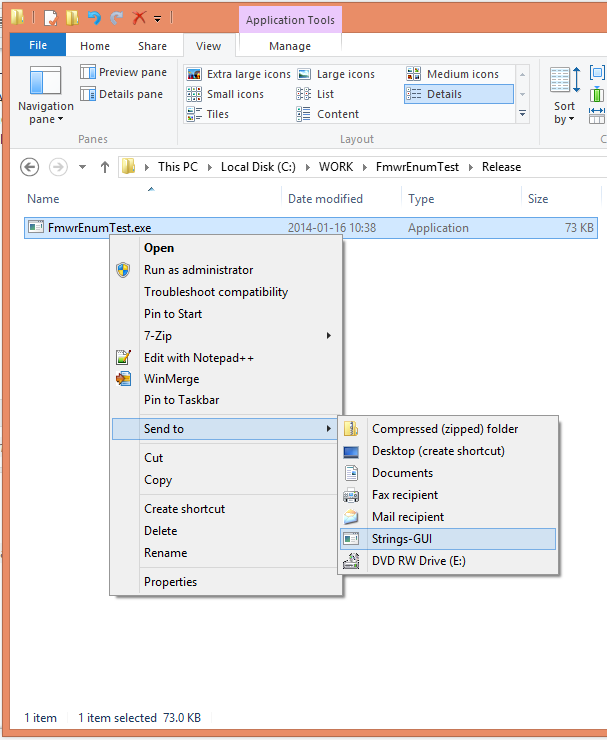
Yes, I really am that lazy
If you would also like to be that lazy, please follow the steps below:
- First, download the attached file:
Strings-GUI.zip
(It should work on any computer running Windows Vista or later – if it doesn't, please let me know!)
- Next, extract it somewhere on your local hard drive – I chose "C:\Program Files (x86)\":

- Then, run "Strings-GUI.exe" (double-click the executable or whatever you like). You should see the following message box:
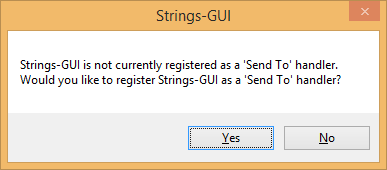
- Choose "Yes", to register the 'Send To' handler. That's it, you're all set up!
(Feel free to close the window, unless you have something you want to evaluate right now.)
In the future, whenever you need to evaluate the plaintext strings in a binary, simply right-click
on the binary and choose "Strings-GUI " (below) :
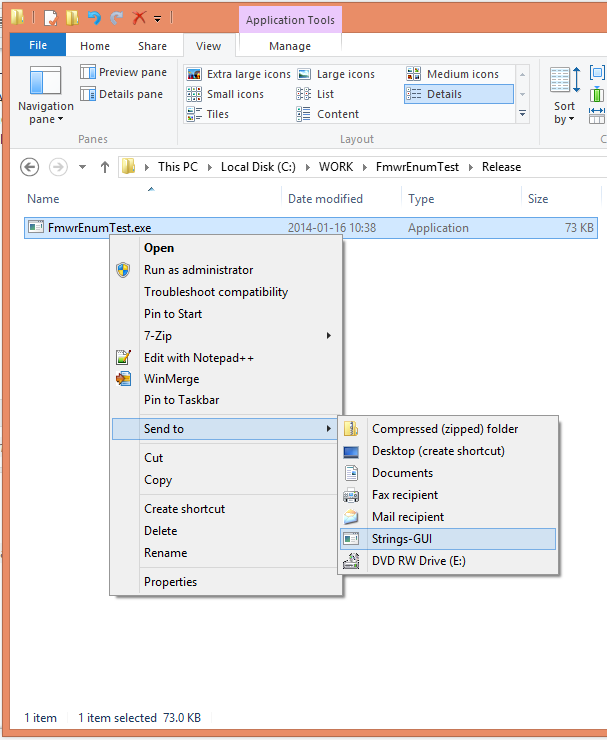
And you should see the following:
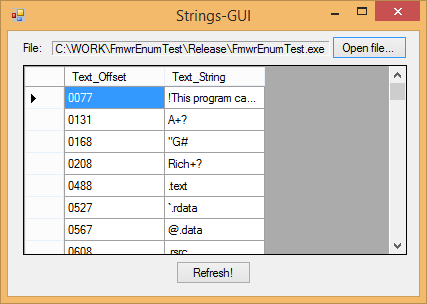
Related articles:
('contentbylabel' missing)