Vault7: CIA Hacking Tools Revealed

Navigation: » Latest version
Owner: User #14587667
Create new NDB custom JIRA project
You must be a JIRAUser Managment Software (Atlassian) administrator to perform these instructions.
Step-by-step guide
- Create new "Simple Issue Tracking" project in JIRA.
- Open the Administration section and go to your new project.
- Select Issue Types (from the left-hand menu), and then Actions -> Use a different scheme.
- Change the theme to NDB: Default Issue Type Scheme and click OK.
- Select Workflows (from the left-hand menu), and then Switch Scheme.
- Select NDB Workflow Scheme and click Associate (you will have to click Associate twice).
- Select Screens (from the left-hand menu), and then Actions -> Use a different scheme.
- Change the theme to NDB Type Screen Scheme and click Associate.
- Select Fields (from the left-hand menu), and then Actions -> Use a different scheme.
- Change the theme to JIRA Field Configuration Scheme for NDBNetwork Devices Branch Projects and click Associate.
- Select Versions (from the left-hand menu).
- Add a version of the tool you would like to start tracking (ie. 3.3.0).
- Select Components (from the left-hand menu).
- Add a component called Base. If there are any other components you would like to track, add those as well (ie. NetworkSurvey).
- Select Roles (from the left-hand menu).
- The role permissions should be as follows (see figure):
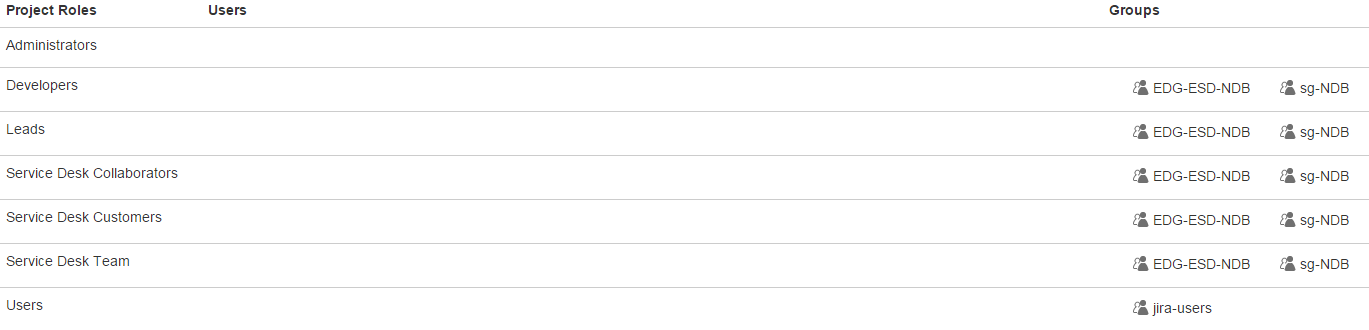 role_permissions.txt
role_permissions.txt
Related articles
('contentbylabel' missing)
('details' missing)