Vault7: CIA Hacking Tools Revealed

Navigation: » Directory » DART » Dart Home
Owner: User #71475
Running undermine tests in PyCharm
The new_leafbag template project for DARTTest-Software (commercial) tests contains a script, undermine_debug.py, that will run the undermine command completely within Python. This allows you to attach a Python debugger, like PyCharm. Assuming your DARTTest-Software (commercial) leafbag is setup from new_leafbag, and you're already using PyCharm to edit your DARTTest-Software (commercial) tests, follow the steps below to add a Debug Configuration in PyCharm.
Step-by-step guide
- Add a new Python Interpreter for your project by clicking File > Settings > Project: <ProjectName> > Project Interpreter, then click on the configuration cog at the top right and choose Add local
- Select /home/user/dart/tyrant/tybase/PythonLocal/python, then press OK to close the settings dialog
- Add a new Debug Configuration by clicking Run > Configurations
- Click the green + at the top left of the window to add a new configuration
- Setup the configuration using the screen shot below as a guide
- Save the configuration
- Add a breakpoint to your run function in your test and click debug
Pay close attention to the Python Interpreter and LD_LIBRARY_PATH configurations when adding your configuration
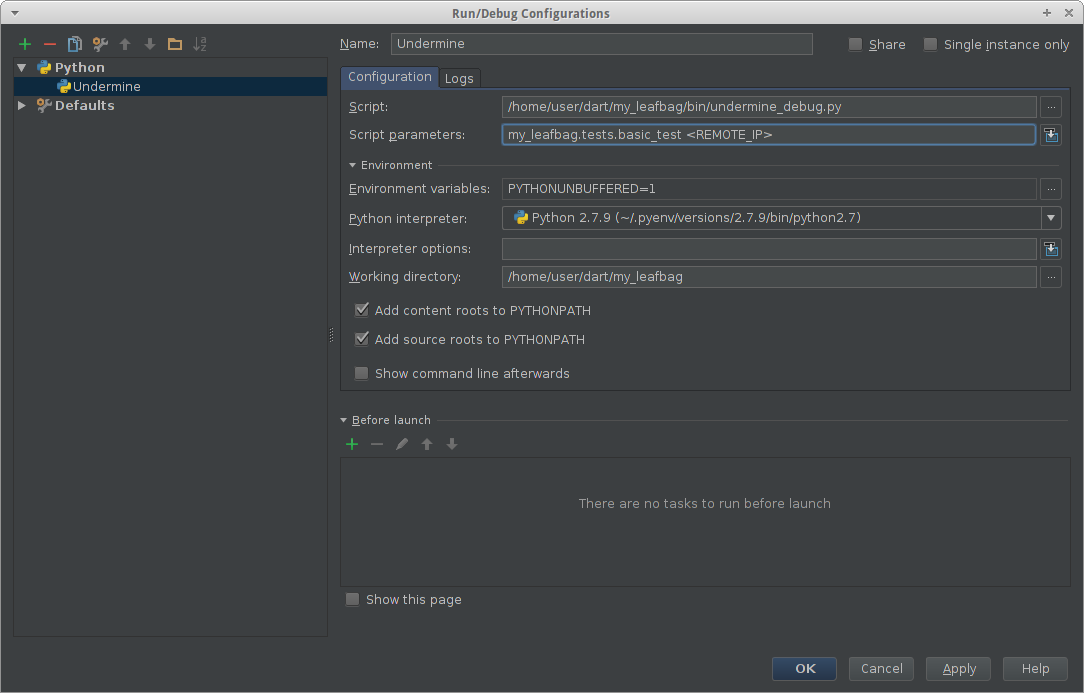
Because of the craziness that is tybase/tyworkflow, PyCharm may open the same source file using a different path. The breakpoints will still work, it just might look weird in PyCharm.
Related articles
('contentbylabel' missing)
('details' missing)
Attachments:
Previous versions:
| 1 |