Vault7: CIA Hacking Tools Revealed

Navigation: » Latest version
Owner: User #524297
Use Git Submodules to Manage Libraries
The Dilemma: Using Libraries in Projects under Version Control
How do we maintain a project dependency on a library already under version control? Copying the source into a project subdirectory will lose valuable version control information, and might cause problems with our existing project version control.
Git Submodules
What if we could maintain a Git repository within a Git repository? You can! With Git submodules.
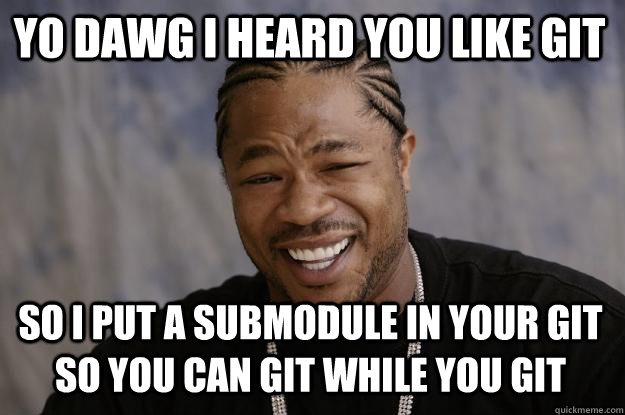
Git submodules are essentially that. Submodules allow you to tie your project code to a specific hash of another git repository.
Typically, your project would depend on a particular version of a library. So, in practice, you would ensure that your submodule ties you to the specific tagged revision of that library, which will be a single commit object.
Step-by-step guide to adding a Git submodule to your project
Adding a submodule to your project is the easy part. For this example, our project is going to depend on mbedtls.
-
In your project, run the below submodule command to add a subdirectory to your project that will contain the submodule repository.
git submodule add ssh://git@stash.devlan.net:7999/opensource/mbedtls.git -
Your project will have a new subdirectory containing the submodule code, and a new file
.gitmodulesat the top level. Both this file and the directory are automatically staged into your index, ready to commit.git status -s A .gitmodules A mbedtls -
When you enter the submodule directory for the first time, you will be on the HEAD of that repository's default branch (likely
master). This will probably not be what you want. For this example, default branch for mbedtls isdevelopment, which is not the recent stable version.cd mbedtls git tag -l | grep mbedtls mbedtls-1.3.10 mbedtls-1.4-dtls-preview git checkout mbedtls-1.3.10 -
Change back to the top level project. Check the status of the index. Note that the subdirectory for the submodule is marked as changed.
cd .. git status -s A .gitmodules AM mbedtls -
Add the directory to the index, and create a new commit.
git add mbedtls git status -s A .gitmodules A mbedtls git commit -m'add submodule for mbedtls dependency, tagged version 1.3.10'
Step-by-step guide to cloning a repository with submodules
Using submodules will change how you have to initially clone the repository.
If after you clone, you find that the directories that should contain the submodules are empty, then run the below commands.
Use one of the following sets of commands to clone the repository and pull in all of its submodules.
git clone <git URL>
git submodule init
git submodule update
------
git clone <git URL>
git submodule update --init --recursive
------
git clone --recursive <git URL>Step-by-step guide to making changes within submodules
Doing active development on a project while simultaneously doing development on a library dependency within a submodule can be extremely tricky if you aren't familiar with submodules.
Overall, the rule to remember is this: Push all submodule changes before pushing top level project changes.
-
First thing, when checking out a submodule, it does not start on a branch. You are in the "detached HEAD" state, meaning any commits you make will not be associated with any branch. So get to the branch you want with a checkout command
cd library-dir git checkout master git checkout -b bugfix/fix-a-bug -
Make and commit your changes like you would ordinarily.
It is really recommended that you go through the pull request process here, but for sake of brevity, we will just merge this commit back into master.
# make necessary edits git commit -am'fix this horrible bug' git checkout master git merge --no-ff bugfix/fix-a-bug git tag v1.0.1 -
Push those changes to the remote repository (likely Stash).
git push origin master # don't forget the tags! git push --tags origin -
Update the parent repository.
cd .. git add library-dir git commit -m'update submodule for library to use version 1.0.1 to incorporate bugfix'
Have fun inceptioning your version control!
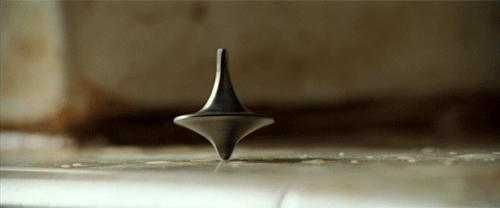
Related articles
('contentbylabel' missing)
('details' missing)