Vault7: CIA Hacking Tools Revealed

Navigation: » Latest version
Owner: User #1179751
3. Visual Studio
Alright, now that you've practiced the version control, let's get into something a little more fun...
Setting up color schemes
To change the color scheme of visual studio can be changed by going to Tools->Options->Environment->General
Setting up Keyboard Shortcuts (Hotkeys)
To configure hotkeys for Visual Studio go to Tools->Options->Keyboard and specify key combinations for certain actions. Good actions to create shortcuts for are Build.BuildSolution, Build.BatchBuild, Build.CleanSolution, Build.CancelBuild, Build.RebuildSolution, Build.*, Debug.Step*
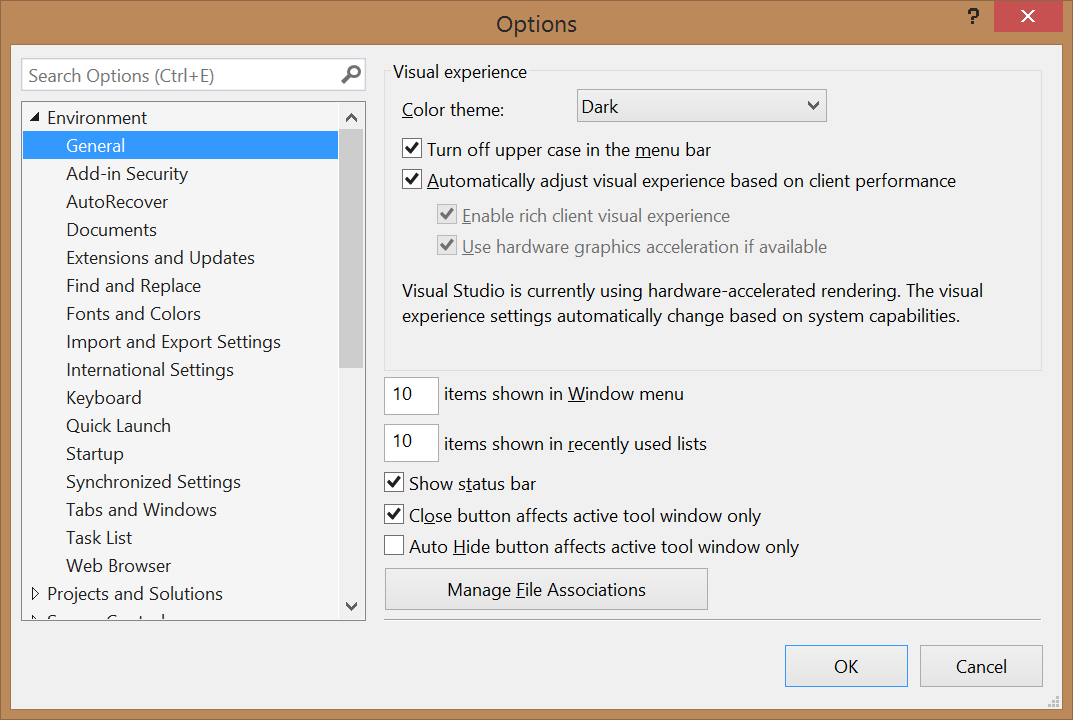
Project Settings Overview
This section will identify and/or explain only the most often modified sections of a project's properties. Let's start with the general section:
- Identifies which configuration you are changing properties for
- The type of build (usually matches the target extension)
- We usually default to using Unicode
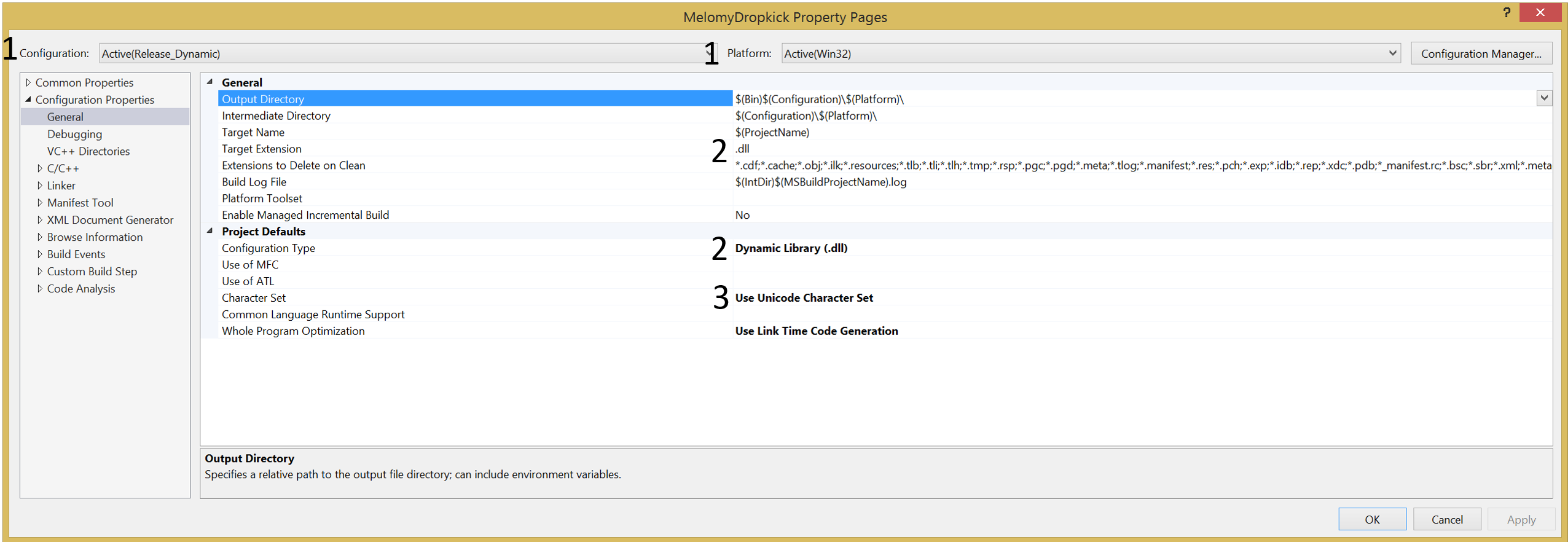
Next, we'll head to the C/C++ section:
- General->Additional Include Directories: Any extra directories containing files you want to include in your project. This tells visual studio where to search for included files if they are not in the expected locations.
- Optimization->Optimization: We tend to favor smaller size over speed, but this can vary depending upon the project
- Precompiled Headers->Precompiled Header: Usually we set this to Not Using Precompiled Headers. Although it can help reduce build time (rarely is it a significant change) it is more likely to cause build issues when including third party libraries.
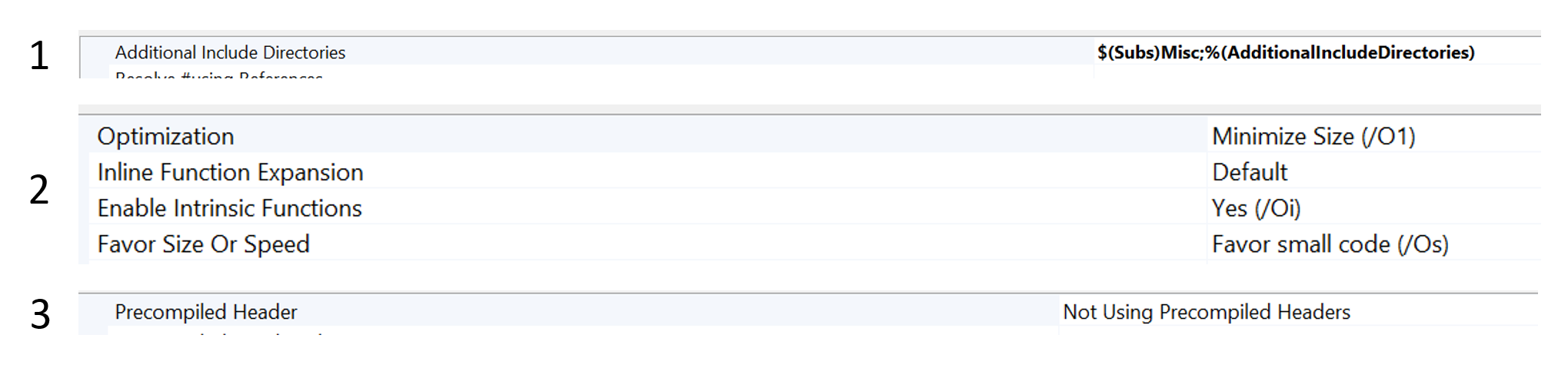
And now the linker section:
- Input->Additional Dependencies: Here you can list all of the libraries (.lib) files that your project depends on. You can also use this section to specify either the Win200 or Win_XP CRT.
- Input->Module Definition File: If you are generating a dll and using a definition file (.def) specify it here.
- Manifest File->Generate Manifest: Specify whether or not you want a manifest included in your binary (varying preferences on this one). You can also use this section to specify whether UACUser Account Control should prompt the user for Administrator privileges.
- Debugging->Generate Debug Info: Yes on debug builds and No on Release builds.
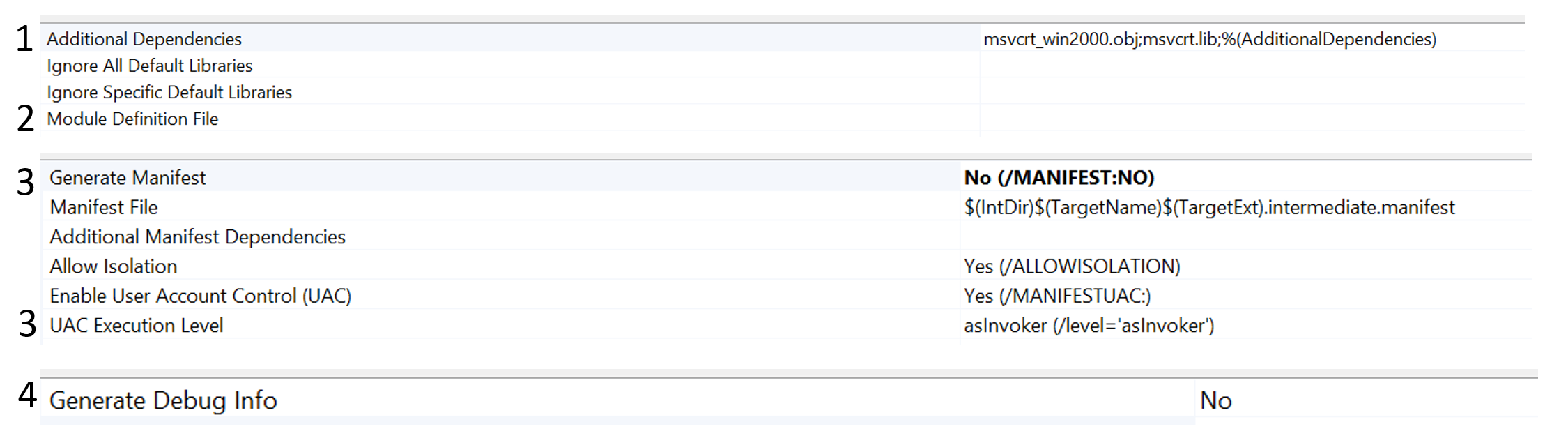
Using the EDGEngineering Development Branch Project Wizard
Text Here