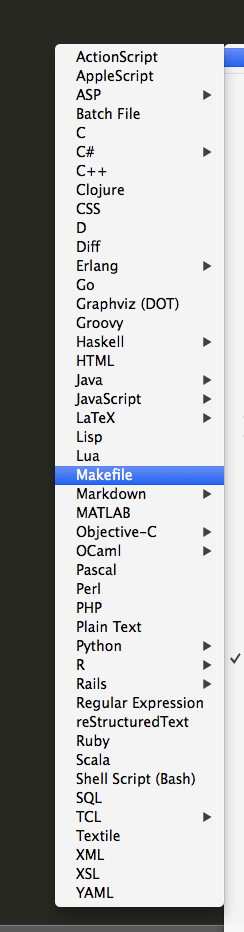Vault7: CIA Hacking Tools Revealed

Navigation: » Latest version
Owner: User #15728648
Sublime Text
Installing Plugins (sublime3)
On Mac
cd ~/Library/Application Support/Sublime Text 3/Packages/
git clone <giturl> <plugin name>
see https://stash.devlan.net/projects/OPENSOURCE for available packages
Ananconda Settings
Some useful ananconda settings
Sublime Text -> Preferences -> Package Settings -> Ananconda -> Settings (User)
{
"pep8_ignore":
[
"E128",
"E203",
"E221",
"E251",
"E302",
"E501",
],
"anaconda_linter_mark_style": "none",
"anaconda_linter_underlines": true,
}
Sublime Tips
- You can search using regex, limiting to specific file types:
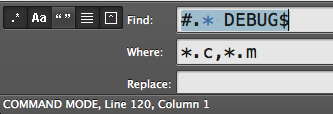
Configuring How Files of <insert your extension here> Are Interpreted By Sublime 3:
- Open the file of the extension you wish to configure(i.e. open a mycustommake.mk)
- On the lower right-hand corner, click on the current file type(probably says plain text)
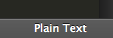
- select "Open all with current extension as ..."
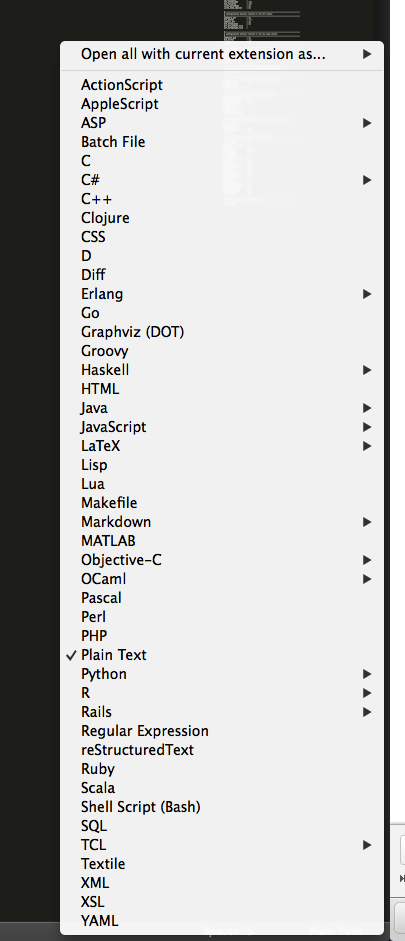
- Select the new file type handler