Navigation: » Latest version
Owner: User #71475
The.Net
The.Net
the.net is a test network configuration that is designed to be incredibly flexible and simulate "real-world" internet link connections and configurations. It is a collection of "corporate" networks that are linked together virtually and using WANWide Area Network link simulators to simulate their connections to the internet. The.net exists within a single ESXi host at the moment (see connection information below).
See The.Net Node Statuses for up-to-the-microsecond information about the state of each node
The.Net ESXi Host: 10.6.3.107
The.Net DNS: 1.1.1.1 (10.6.3.114)
| Company | Public IP Range | Public Netmask | Private Range | Private Netmask | Private Gateway | the.net DNS | Public DNS | Internal Domain | Devlan IP |
|---|---|---|---|---|---|---|---|---|---|
| Abstergo | 1.1.2.1 - X.X.X.XXX (CN) | /16 | 172.20.1.0 | /16 | 172.20.1.1 | abstergo.the.net | abstergo.com | abstergo.com | 10.6.3.113 |
| Aperture Labs | 1.1.3.1 - 1.1.3.255 | /16 | 172.16.0.0 | /16 | 172.16.1.1 | aperture.the.net | aperturelabs.com | aperture.lab | 10.6.3.110 |
| Black Mesa | 1.1.4.1 - 1.1.4.255 | /16 | 192.168.3.0 | /24 | 192.168.3.1 | blackmesa.the.net | blackmesa.org | black.mesa | 10.6.3.116 |
| CIA | 1.1.7.1 - 1.1.7.255 | /16 | 172.16.0.0 | /16 | 172.16.0.1 | cia.the.net | cia.gov | ic.cia.gov | 10.6.3.115 |
| ISIS | 1.1.10.1 - 1.1.10.255 | /16 | 192.168.1.0 | /24 | 192.168.1.254 | isis.the.net | isis.com | isis.archer | 10.6.3.117 |
| NSA | 1.1.8.1 - 1.1.8.255 | /16 | 172.17.0.0 | /16 | 172.17.0.1 | nsa.the.net | nsa.gov | ic.nsa.gov | 10.6.3.120 |
| PLA | 1.1.9.1 - 1.1.9.255 | /16 | 192.168.1.0 | /24 | 192.168.1.1 | pla.the.net | pla.cn | pla.cn | 10.6.3.119 |
| Sarif Industries | 1.1.5.1 - 1.1.5.255 | /16 | 172.30.20.0 | /24 | 172.30.20.1 | sarif.the.net | sarifindustries.com | sarif.co | 10.6.3.121 |
| Umbrella Corp | 1.1.6.1 - 1.1.6.255 | /16 | 192.168.0.0 | /16 | 192.168.1.1 | umbrella.the.net | umbrellacorp.com | umb.corp | 10.6.3.118 |
Cloning a template VM
We're cheating and not using VCenter, so cloning machines is a manual process. Briefly...
- Create a new VM, but do not add a harddrive
-
ssh as root to the ESXI server and clone the harddrive of the template you want to copy to the new machine
$ ssh root@10.6.3.107 $ vmkfstools -i /vmfs/volumes/datastore2/templates/lin-ubuntu1404-64/lin-ubuntu1404-64.vmdk /vmfs/volumes/datastore3/cloud/cloud.vmdk -d thin - Add the newly cloned harddrive to your new VMVirtual Machine and youre done.
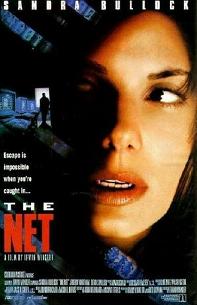



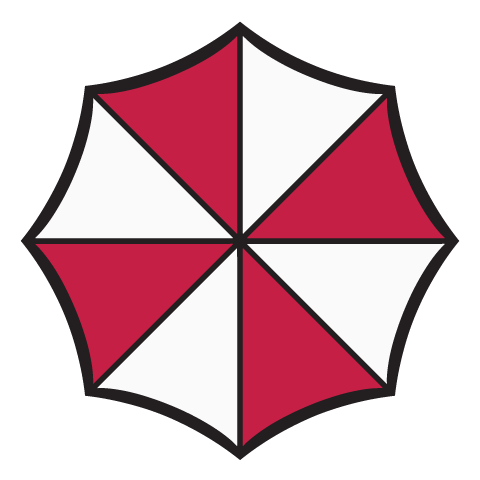
e-Highlighter
Click to send permalink to address bar, or right-click to copy permalink.
Un-highlight all Un-highlight selectionu Highlight selectionh