Vault7: CIA Hacking Tools Revealed

Navigation: » Directory » EDG Tricks of the Trade » EDG Tricks of the Trade Home
How-To: Install old versions of the .NET Framework on Windows 8.1
Hello, all! I wanted to share a technique that I came across this afternoon when I needed to install an
older version of the .NET Framework on Windows 8.1. (I needed to do this in order to run my Strings-GUI
application to do a peer review of someone's binary.)
Step-by-step guide
Begin by finding (or uploading) the ISOInternational Standard Organization for your particular operating system to the file share:
"\\FS-01\share\Windows Software Development Resources\Operating System ISOs\Windows 8.x"- Double-click on the ISOInternational Standard Organization to mount it, and note which drive is being used. (In this example, it's
been mounted as the "F:" drive.)
- Open an Administrator Command Prompt, however you like. (One easy way is to right-click
on the Start Button and choose "Command Prompt (Admin)" from the menu.)
Replace the "/Source:" path in the following command, and then run it:
"DISM /online /enable-feature /featurename:NetFx3 /All /Source:F:\sources\sxs /LimitAccess"- Success! See:
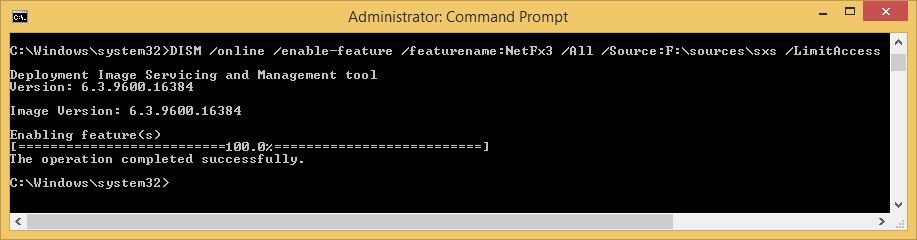
Related articles
('contentbylabel' missing)
Comments:
-
2015-07-01 18:43 [User #1179872]:
Glad you like it. I can't tell you how many times I've referenced it, either, but that number is certainly larger than I can count on one hand
-
2015-06-24 18:00 [User #1179751]:
User #?, I can't tell you how many times I've referenced this article....